Starting Out 1: Entering Data
Welcome to BotBreakdown.com! We've been dreaming about what this tool could be for the whole 2024 season, and we're excited to finally get it into your hands!
We know you want to jump in too, so let's break it down.
The best way to get started is to add some data from a match.
We've designed this tool to take input from lots of sources - even partial sources. So scouting a bot for a match doesn't necessarily mean that you have to record everything about the match. Once you have some data entered for at least one match, the rest of the site's features start lighting up.
So once you're logged in, the first thing to do is click on My Events in the navigation bar at the top of every page. Once you've entered some data you'll see the corresponding event(s) listed here, but for now click the button to see a list of all of the events you can record data for.
Once you select an event, you'll be looking at our built-in data entry form. As you watch the match, toggle on any of the values you're recording and once you're done you can submit the data.
Oh, and by the way, this page gets stored for offline use as soon as you load it. So you don't have to be online to come back to the same match some time later. Even the list of teams at that event are stored for offline use. (If you ever need to refresh the page and get the latest team list, etc, there are advanced options to do that at the bottom of the page - just make sure you're online before clearing the offline version).
What happens to the submitted data if I'm offline?
Any time you submit the data in our built-in form, the data will be stored in your browser as a QR code. If you happen to be online when you submit the data, all the data will be immediately recorded in our database and available to you and anyone else contributing data to the same event.
If you're not online when you click submit, we'll still store the information in your browser but you can't submit the data right away, since you're not online.
After submitting data, you'll be able to review the list of all of the submissions you created for this event, using the History button at the top of the form. This popup will let you go back and forth to get the codes from your submitted matches, and will even tell you which are already submitted and which aren't.
So later on when you ARE online again, you can go through your history of matches and click the Submit Match button below the QR code.
OR for quicker results, you may want to have a phone nearby that itself is online and logged into our site; you can use that phone's camera to scan the QR code we've created- follow the link that pops up and the phone will immediately load a page that submits your data for you.
Note: if you submit using a phone's camera in this way, the submission will be attached to the account that the phone is logged in with, not necessarily the device you scouted on. And each account can only have one submission for each team per match, so if you have multiple people scouting the same bot in the same match, you'll want to use different accounts (probably on different phones) to submit the data.
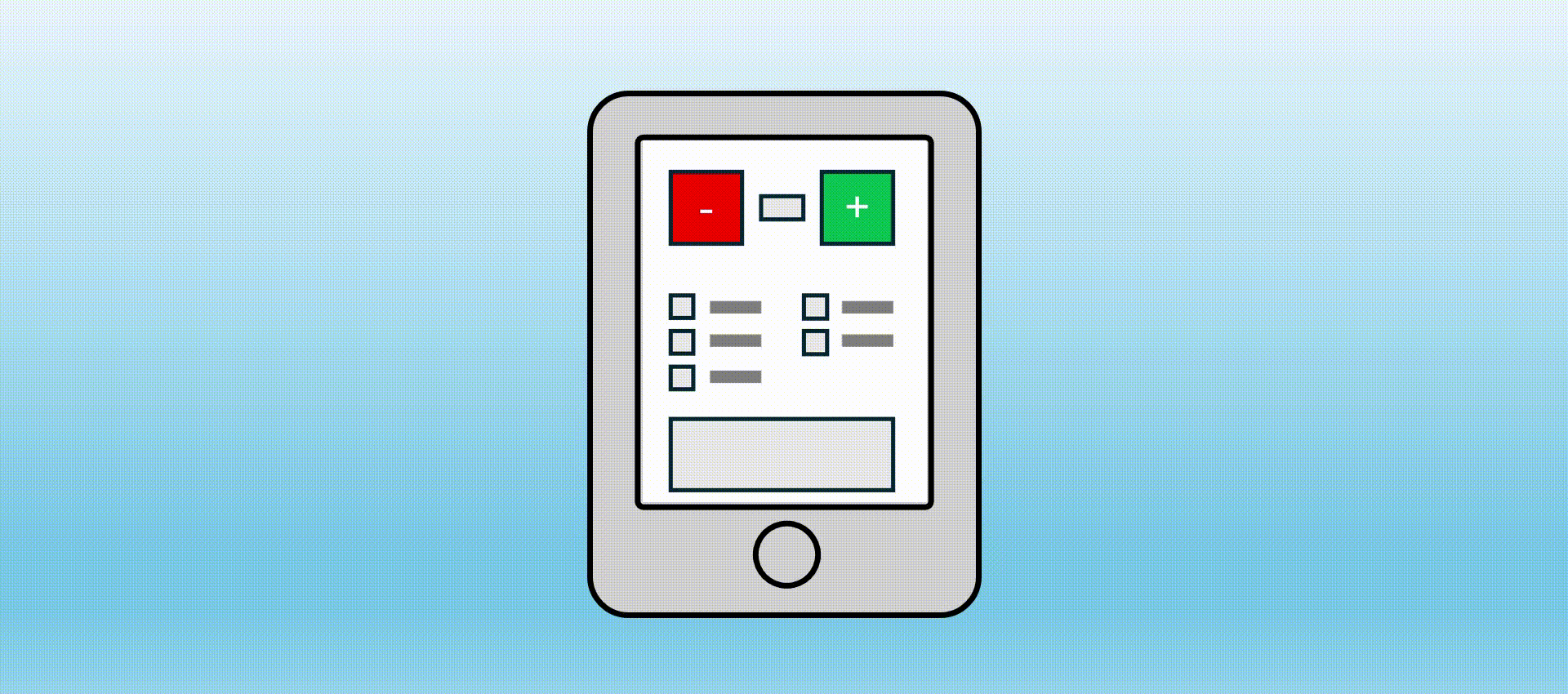
A few more notes:
You'll notice that you don't have to record the alliance the team is on; we'll automatically get that information (as well as the rest of the official alliance data) thanks to the official FIRST API. By using FIRST's data we can get data for off-season events as well as official events.
Now you'll be able to see this event on the My Events page - click the View Data button and you'll see a table with the averaged numbers for each team and match on each row. There's also a button that will let you download a spreadsheet of the data averages. You can use that file to do your own analysis for your team to figure out who you want on your alliance. (More on that in our next post)
Happy scouting!